Check the communication parameters before connecting to the PLC.
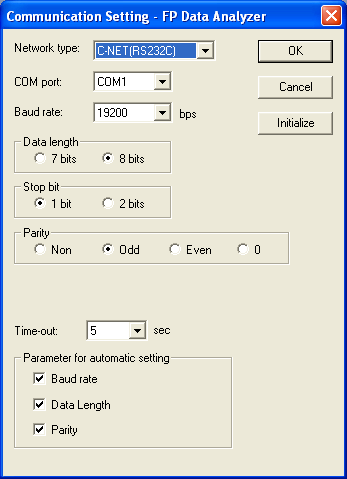
Communication error
If a communication error occurs, the FP Data Analyzer continuously trys to establish a connection to the PLC. Once connected, recording continues or is stopped if the user selected "Stop recording".
After the time-out has elapsed, the following message is displayed, to which the user may have to respond. The dialog will disappear if the connection is re-established.
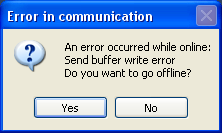
Yes: online mode is cancelled and the FP Data Analyzer switches to offline mode; recording is stopped
No: FP Data Analyzer trys to re-establish the connection for as long as the value specified for time-out; recording continues once the connection is up again.