This step requires that you install the Corvina Cloud App Lite on the PC that makes the remote connection to the PLCs.
The software can be downloaded from Corvina in your browser. Go to and click the download button at the bottom of the browser.

Once the app has been installed, this will also be shown at the bottom of the browser. 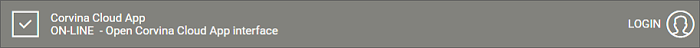
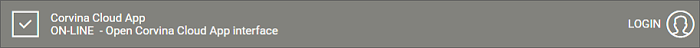

Select LOGIN to log in to the Corvina VPN network.
Select your device from the list and open it.
Both the gateway (FP-I4C) and the endpoint (FP0H) display not connected - Connect.
Select Connect for both devices.
After connecting, a virtual IP address is shown for each device.

Copy the IP addresses by clicking the icon.