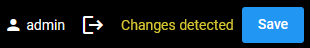Start with the network settings in the System settings of the FP-I4C unit, and then use the wizard to make the application settings.
System settings
This example uses a DHCP network for the ETH0 connector and a fixed IP address on the ETH1 connector. The following IP addresses were assigned by the DHCP server:
- TLS client: 192.168.178.11
- TLS server: 192.168.178.12
The settings are the device’s default factory settings.
Configure the network settings in the System Settings of the device, if needed.
If you have a different network configuration, continue with your settings and adjust the addresses in the example.
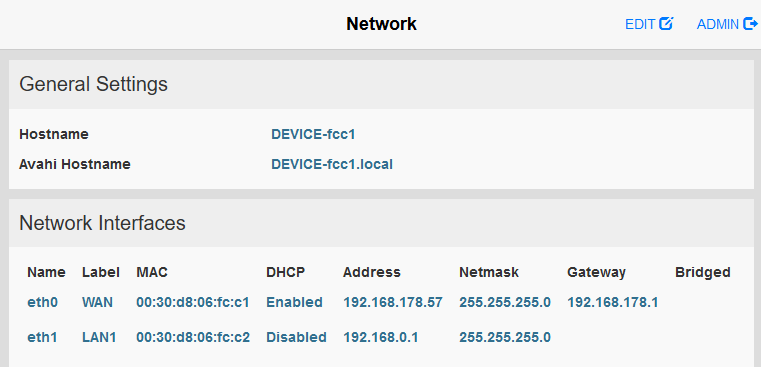
Application settings
In the example, we use the Ethernet port ETH1 on the FP-I4C unit to communicate with the PLC.
Start the wizard in Simple mode to configure the main settings, including a port redirection to transmit the Control FPWIN Pro7 project to the PLC via the network connected to ETH0.
Make the settings as summarized in the figure.
Transmit the settings to the FP-I4C unit.
The basic configuration is complete. This includes the ability to go online with Control FPWIN Pro7.
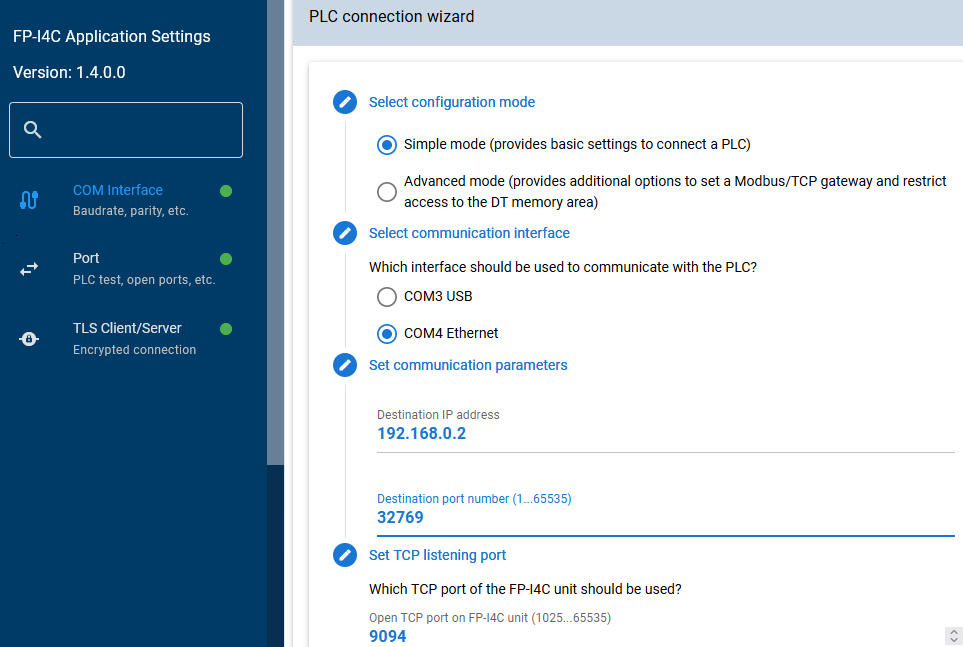
Don't forget to save your settings.