When you use HMWIN Studio to create Web pages for the FP-I4C unit, user management is limited to login/logout actions. VNC (Virtual Network Computing) is an easy way to access the full range of user management actions.
Free VNC tools such as VNC Viewer are available on the Internet.
In the example you will learn how to do the following:
Create a Web page with features that depend on the user or user group.
The visibility of some functions also depends on the user or user group.
Create a VNC client page and configure user management actions (change, add, delete, or edit users).
Transfer the user name and user group set on the Web page and in the VNC client to a PLC
Download an HMWIN Studio sample project: ZIP
The zip file includes a programming example for Control FPWIN Pro7.
Web page

Go to to configure access permissions.
Users can be changed by logging out and logging in with the credentials of another user.
The functionality of these buttons depends on the user or user group.
The functionality and visibility of these buttons depends on the user or user group.
A script is used to transfer the user and user group to the PLC. They are reported back to the Web client by the PLC. (This is done by the PLC program in the ZIP file.)
The Web page can be simulated by entering localhost:81 in your Web browser.
VNC client page
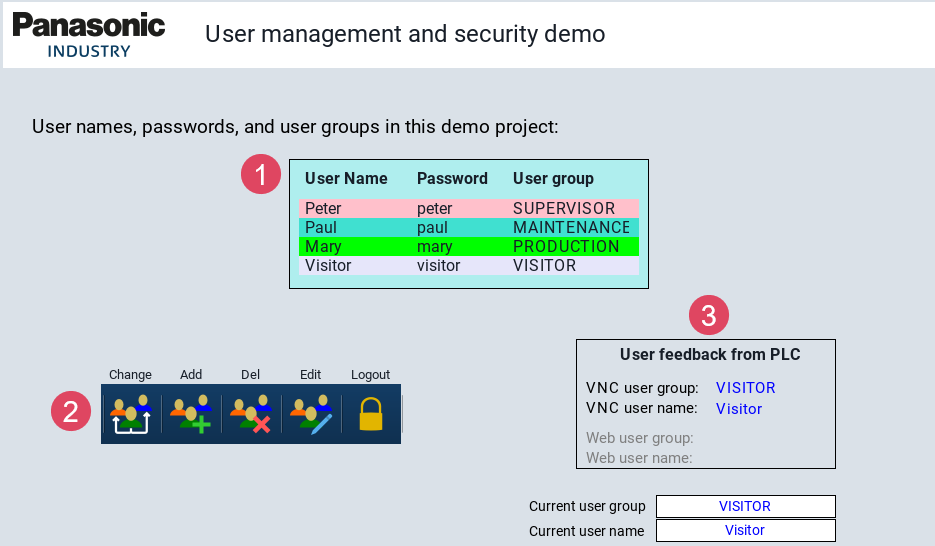
Use the user management and security settings configured for the Web page.
Configure the user management actions.
A script is used to transfer the user and user group to the PLC. They are reported back to the VNC client by the PLC. (This is done by the PLC program in the ZIP file.)
The VNC page can be simulated by starting the Simulator in HMWIN Studio.
