Before you begin the installation, unzip “SetupFPOPCServerxx.zip” and save it on your hard drive.
Double-click “SetupFPOPCServerxx.exe” to run the installer
Select [Next]
Read and accept the "License Agreement"
Select [Next]
Enter your customer information and serial number (for the unlimited version only). The Basic version runs without serial number.
Select [Next]
The following dialog appears and allows you to review the path you entered.
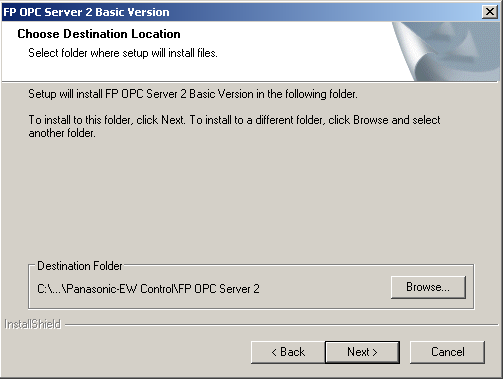
Select [Browse] to select the installation directory
Select [Next]
The following dialog appears.
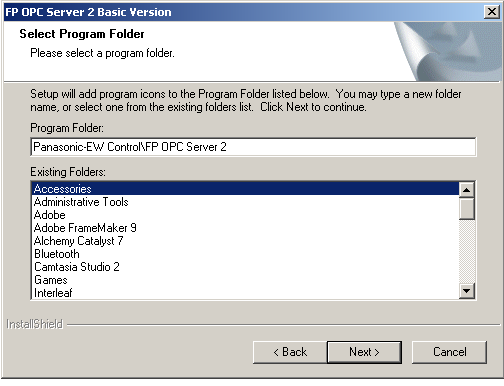
Specify the location of the program icons in the start menu
Select [Next]
The dialog "Start Copying Files" appears so you can review your settings.
If the settings are OK, select [Next] to install the software
Select whether to restart your PC and then [Finish] to finish the installation
The Panasonic FP OPC Server is now installed on your system.
Start the FP OPC Server at least once to register the application in the windows system.