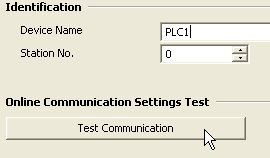Open the wizard to create a new device element in one of the four ways described in "Add a New Channel"
Here the dummy item is used to create a new device.
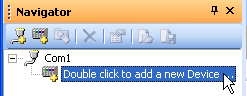
The wizard opens.
Specify a name for the new device.
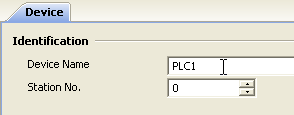
To test the communication settings specified for the "Channel", select [Test Communication]