Using the pop-up menu (right-click within the navigator pane), you can conveniently access all commands available in the pane.
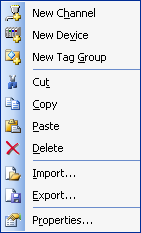
Menu |
Description |
|---|---|
“New Channel” |
|
“New Device” |
|
“New Tag Group” |
|
“Cut” |
|
“Copy” |
|
“Paste” |
|
“Delete” |
|
“Import” |
Note: The data can only be imported into a device or tag group element. |
“Export” |
Note: The data can only be exported from a device or tag group element. |
“Properties” |
Opens the wizard to update the element parameters. |
Related topics: