The previous OPC server, the MEWTOCOL OPC Server, did not support the definition of a static namespace. The tags are accessed by defining the access path according to a certain syntax.
In order to be backward compatible, the FP OPC Server supports the MEWTOCOL OPC Server namespace. You must define the communication settings beforehand in the communication settings dialog that opens via .
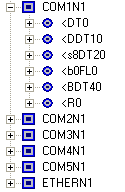
In this case the settings are stored in the files "PxMEWCOMM.INI" and "PxMewMultiEther.dat" in the folder C:\Users\UserName\AppData\Roaming\Panasonic-ID SUNX Control\PxMEWNET. The user name in the folder is the Windows login name of the current user.
- From version 2.100, communication is done via the PxMewnet manager. In former versions (lower than 2.100) the communication is done via the NAiS MEWNET manager, which stores the communication settings in different files. To keep the settings, please refer to the corresponding troubleshooting section.
COM (serial and modem) communication
You must specify the communication channel on the first layer:
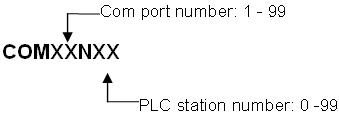
XX |
The first two placeholders should specify the communication port to be used. |
N |
Optional. For C-NET must be "N". |
XX |
Optional. The second two placeholders specify the PLC station number if the PLC is connected via C-NET. |
Ethernet communication
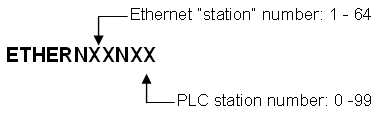
For further information, please refer to Panasonic FP PLC Network Types.
The second layer represents the Tag layer directly. Here, the item corresponding to the data source is created according to the following syntax conventions:
<[1][2][3][4]Address where:
Optional |
Description |
Values |
Notes |
|||
|---|---|---|---|---|---|---|
[1] |
Specifies a memory bank number |
b0to b15 |
If empty, no bank is specified. |
|||
[2] |
|
w1 (1 word) w2 (double word) |
If empty, 1-word data types are used. |
|||
|
s1 to s256 |
|||||
[3] |
Specifies the Item as a real or BCD value. |
Real: f BCD: B |
If empty, the value is displayed as decimal |
|||
[4] |
Specifies double word. |
D |
If empty, 1-word data types are used. D overrides w1 specified in [2] |
|||
In contrast to the MEWTOCOL OPC Server, modem connections can also be used via COMXXNXX nodes.
This namespace can also be used to dynamically create item instances within the OPC client application.