Step 4: Activate the interactive user
Under “My Computer”, expand “DCOM Config”
Select “FP OPC Server 2”

From the pop-up menu, open the FP OPC Server properties
Select the “Identity” tab and activate “The interactive user” who shall run the OPC Server
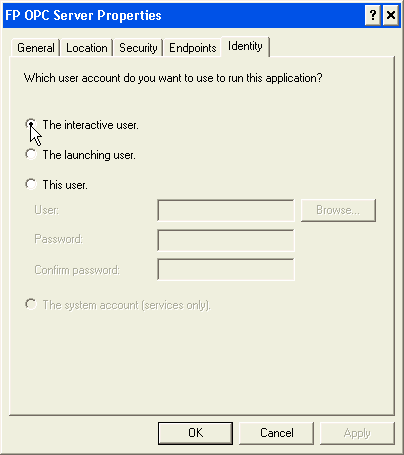
“OK”
Step 5: Reboot your PC after changing the DCOM security settings