If you want to compare two programs it is necessary to use an additional software tool, e.g. WinMerge.
WinMerge is an open source software tool for comparing files. It offers a simple and multilingual user interface.
Please note that the comparison is limited to a textual comparison. This implies that only the text-based elements of the programs are compared, while any formatting used in the graphical programming language is not taken into consideration.
You only have to install WinMerge. The call is made via Control FPWIN Pro7. In order to carry out the comparison, Control FPWIN Pro7 opens a separate instance. The second project that needs to be compared is then loaded.
Preparation
Download and install WinMerge (winmerge.org/downloads/).
Configure the following settings to prepare Control FPWIN Pro7 for the project compare with WinMerge.
Start comparison
Select to start the comparison in Control FPWIN Pro7.
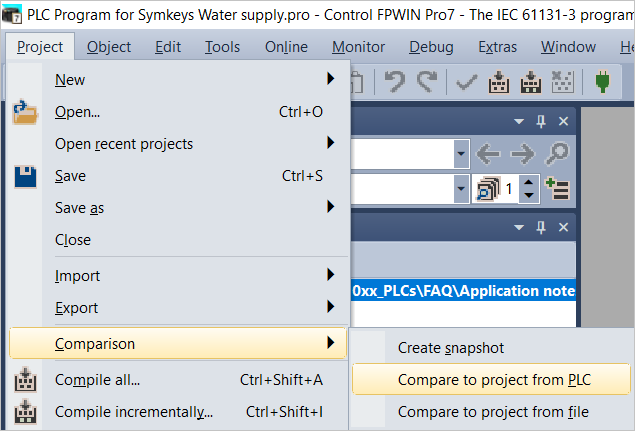
This is how the comparison result overview in WinMerge looks like.
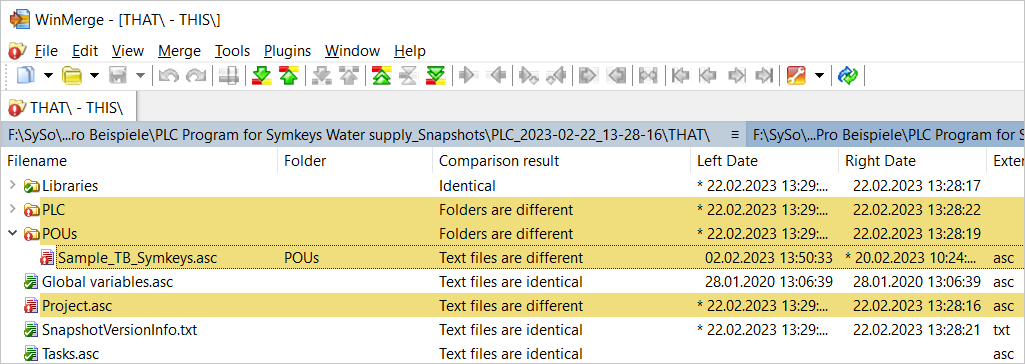
Difference in an LD program
The line containing the difference is highlighted in WinMerge.

Difference in Control FPWIN Pro7

Difference in an ST program
The line containing the difference is highlighted in WinMerge.

Difference in Control FPWIN Pro7

Result overview in WinMerge
The screenshot shows an example of the comparison result overview in WinMerge.

