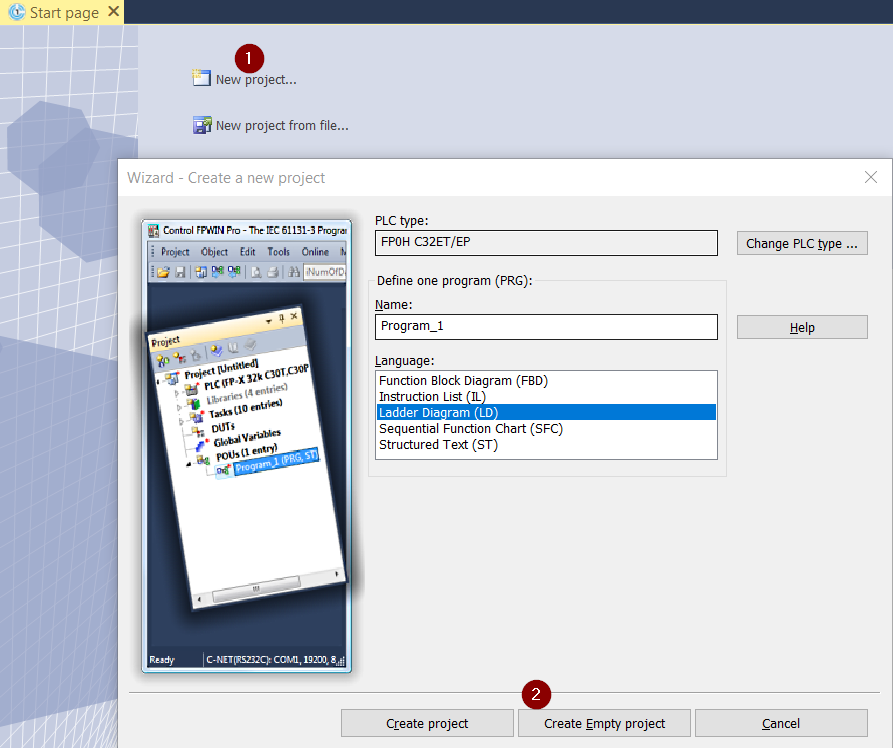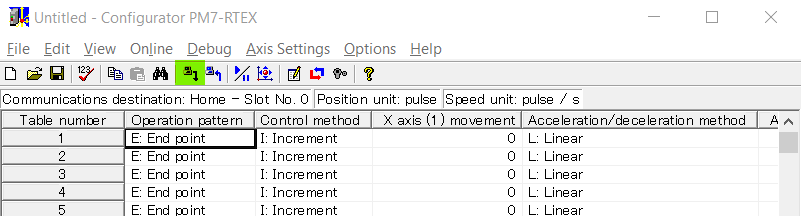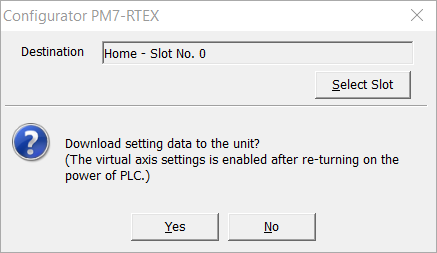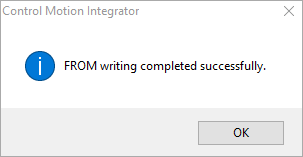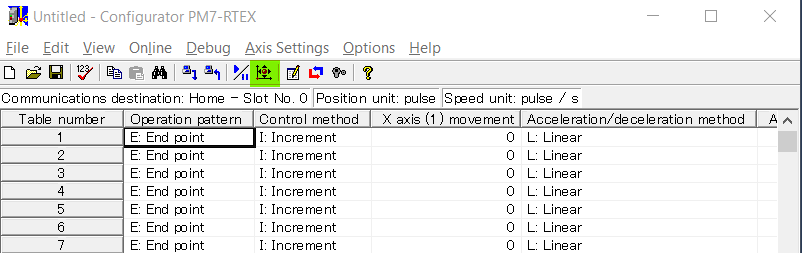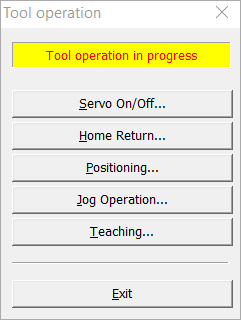Position control using RTEX
Before you start
Before operating this product, read the safety instructions in the related Operating Instructions.
This product is for industrial use only.
Electrical connections must be made by qualified electrical personnel.
About this document
Step-by-step instructions will guide you through connecting an FP0H RTEX unit to a MINAS servo driver.
Available software
The following software is available free of charge.
-
This link will take you to the Panasonic Industry Co., Ltd. Web site.
Control FPWIN Pro7 programming software (basic version)
Use the Positioning table configurator PM7 in this software to configure the FP0H RTEX unit.
-
This programming library was developed for the FP0H RTEX unit and offers convenient functions and function blocks for basic positioning tasks.
Functional overview
Position control is a control mode in which the motor moves the load to a specified target position.
The servo driver can be controlled via RTEX from any host controller which supports RTEX communication. This Quick Start Guide explains how to wire and configure the servo driver and the host controller to get your system up and running.
Use the Positioning table configurator PM7 in Control FPWIN Pro 7 to configure the FP0H RTEX unit.
Example
The host controller is an FP0H PLC with an FP0H RTEX unit. It is connected to a MINAS A6N servo driver by a standard network cable.

- (1) MINAS A6N servo driver
- (2) Load to be moved
- (3) 24V DC power supply
- (4) Network cable
- (5) FP0H PLC and RTEX unit
Wiring
Recommendations for wiring
It is the customer's responsibility to apply the countermeasures that they consider necessary to comply with current regulations on wiring, safety and reducing EMI.
Do not forget to meet the specifications indicated in the hardware manual for each of the devices being wired. If any specifications in the manual conflict with the information in this document, the manufacturer's manual takes preference.
For detailed information on reducing EMI, please refer to Recommendations for EMC-compliant wiring of servo drivers and motors.
Connectors of the servo driver
XA connector (main power connector)
Connect the power supply cable to the XA connector. For a 1-phase power supply of 230V, connect a 2-wire cable to the servo driver as illustrated. The L2 pin is not used in 1-phase mode.

XB connector (motor connector)
Connect the motor cable to the XB connector. The wires are labeled with the letters U, V, and W. Do not change the sequence of the motor phases, e.g. by connecting V to W.

X6 connector (encoder connector)
Connect the encoder cable to the X6 connector.

X1 connector (USB connector for PC connection)
The servo driver is configured using the PANATERM configuration software . Use a commercially available USB A to mini-B cable to connect the PC to the servo driver.

X2A and X2B connectors (RTEX connectors)
Connect one Ethernet cable to the X2A connector of the MINAS A6N servo driver and to the TX port of the FP0H RTEX unit.
Connect a second Ethernet cable to the X2B connector of the MINAS A6N servo driver and to the RX port of the FP0H RTEX unit.
Connect the FP0H RTEX unit to a 24V DC power supply.
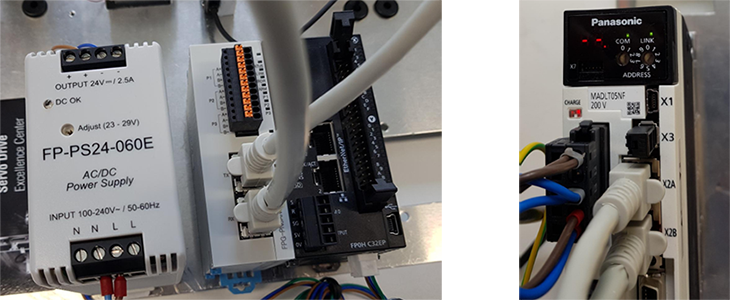
Configure the servo driver
- Use the two rotary switches on the front panel to set the MAC-ID of the servo driver. In this example, set the address 01 by setting the left switch to 0 and the right switch to 1.
- Use the PC configuration software PANATERM to configure the MINAS servo driver. Please refer to our other quick start guides to learn how to set parameters in PANATERM.
Configure the FP0H RTEX unit
To configure the FP0H RTEX unit, use the Positioning table configurator PM7 in the Control FPWIN Pro 7 programming software .
Function test
To quickly test your settings, perform a JOG operation using the Positioning table configurator PM7.