The download Is completely configurable. Make sure to activate the correct settings!
After successful "Upload" or "Open Project", three check boxes are activated by default:
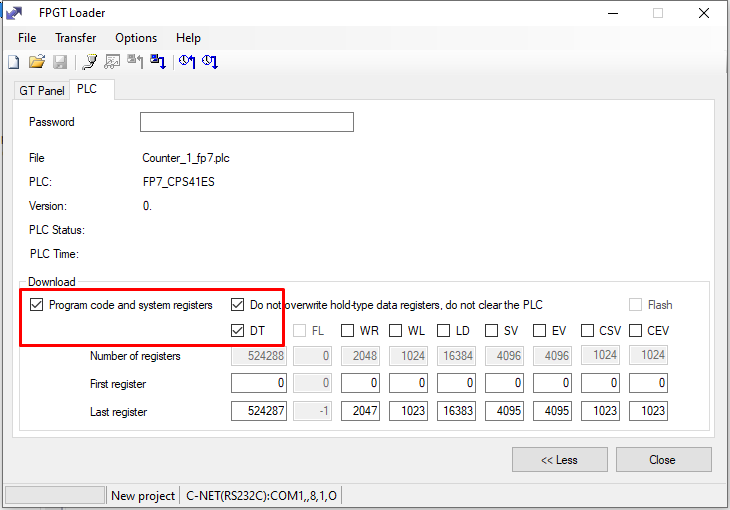
If the program code and the system register values should be downloaded the PLC will be switched to PROG mode first (after asking the customer). In this case at the end of the sequence the customer is asked whether to restart the PLC.
Nonhold-type data registers are always initialized after restarting the PLC.
The option “Do not overwrite hold-type registers, do not clear the PLC” can lead to different results depending on the compile options in the FPWIN Pro project:
If deactivated the PLC is cleared and all selected data registers including the startup detection registers are downloaded. For all compile options in the FPWIN Pro project you get the following initialization behavior for hold-type variables when switching the PLC from PROG to RUN:
Hold-type data will be overwritten and will have the values of the new project. So if also the program code and system registers are downloaded then you get a true copy of the master PLC, only the nonhold-type registers are initialized after restarting the PLC.
If activated the PLC is not cleared, only the selected non-hold data are downloaded, which are initialized after restarting the PLC, the hold-type registers including the startup detection registers keep their values.
Depending on the setting of the compile options in the FPWIN Pro project you get a different initialization behavior after switching the PLC to RUN mode:
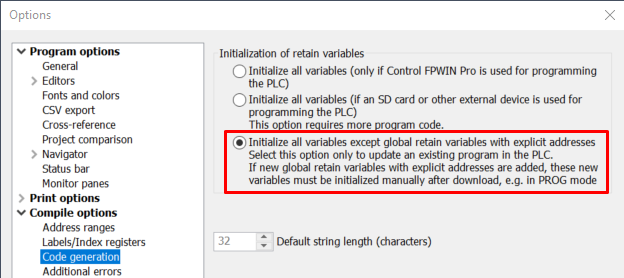
Compile option Initialize all variables except global retain variables with explicit addresses:
Hold-type variables in the user and in the system area are neither overwritten nor initialized and keep their values of the former project. This can lead to wrong behavior if the hold-type variables have been allocated by the compiler to different addresses!
Compile option “Initialize all retain variables by program code”: Hold-type variables in the user and in the system area are initialized and get the initialization value of the new project
Compile option “Keep values of global retain variables which have been assigned an explicit address. Initialize all other retain variables by program code”.
Hold-type data in the user area are kept unchanged.
Hold-type data in the system area are initialized to prevent wrong data if hold-type variables have been allocated to different addresses
If you select only a subset of the available register address ranges, you have to be aware that your target PLC is not a consistent project! Please keep in mind that downloading only a part of the data registers to the target PLC prevents the target from becoming a consistent project and may lead to unexpected behavior or malfunctions!
NOTEA protected target panel or PLC is closed again after the data has been downloaded!