The FP‑I4C Web interface is used to configure the interfaces and services of the FP‑I4C unit.
Depending on which URL you entered, the System Settings or the Application Settings pages will be opened in your browser.
Application settings
The configuration pages for all applications can be accessed with https://[IP address]/fp_config.

Click the menu icon to hide or display the navigation area
Each page has a help icon next to the page title to give you access to detailed information about all of the settings on that page.
User name and log out icon
When you have changed any settings, a Save button appears in the upper right corner of the screen. You can make changes on multiple pages and then save your settings.
Use the configuration area to view system information, make application settings, download programming examples, or perform backups and firmware updates.
A floating menu with several shortcuts appears on each page. Go to top of page brings you to the top of the page. Open 'Graphs' page to view log files takes you directly to the visualization screen for log data. Export all control and status registers/flags as CSV file lets you export a CSV file with all control registers used in the FP-I4C unit. The file is compatible with Control FPWIN Pro7 and can directly be imported into a project.
The navigation area lets you navigate between different applications, system information, and the System Settings. A green dot indicates active applications.
The display filter allows you to show only the active applications.
Enter a term in the search box to search for setting names across all FP-I4C Web pages.
System settings
The URL https://[IP address]/machine_config opens the system settings where you can make general network and service settings. You can also set the user interface language or change your password.
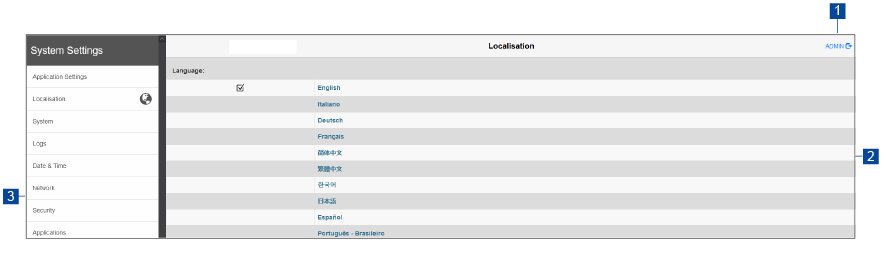
User name and log out icon
Configuration area
Navigation area