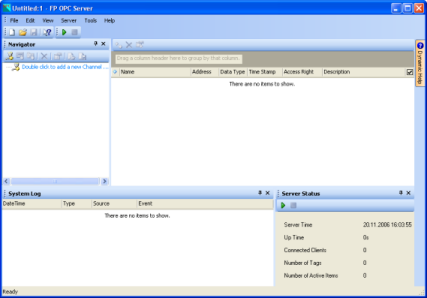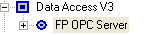The OPC server can start in two modes:
manually
automatically, when an OPC client application tries to connect to the server.
Manual start
Automatic start
The default project file (specified under ) is automatically loaded, the OPC subsystem is started and the client is connected to the server. If no default project has been specified, the most recently used project is loaded.
NOTE
If the OPC server application is started manually but the OPC subsystem has not been started, a new client connect starts the OPC subsystem and connects to this server instance.
Related topics: