Open Project
- Select “File” > “Open” or
 from the toolbar
from the toolbar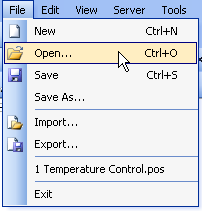
In the file open dialog all supported file formats (*.pos, *.xml) are displayed.
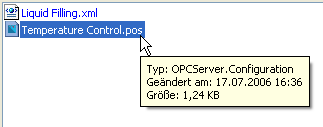
- Select the desired file and click [Open]
Alternatively, select a file from the recently opened file list.
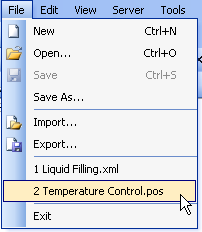 NOTE
NOTEIf no default project is specified in the options dialog, the most recently used project is automatically loaded when the client application starts the OPC server.
Save Project
- Select “File” > “Save” or “Save As…” or
 of the toolbar
of the toolbar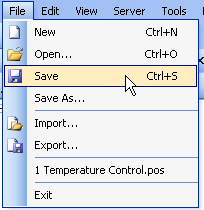
The file save dialog opens:
- Specify the project file name and file type (binary (*.pos) or XML (*.xml) format)
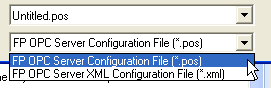
- Select [Save]