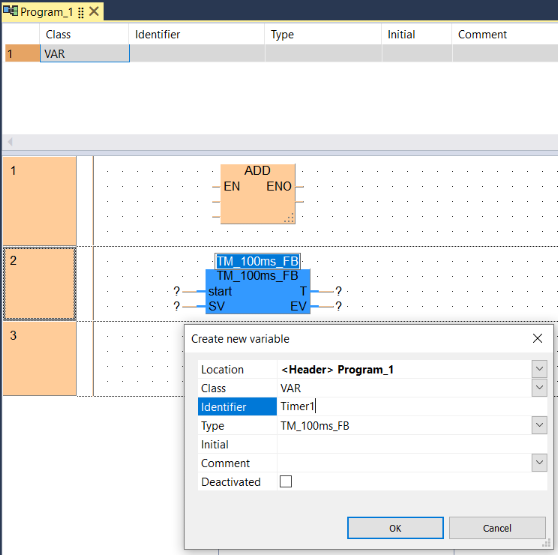You will learn
how to insert a timer function block
how to declare the timer function block in the Create new variable dialog
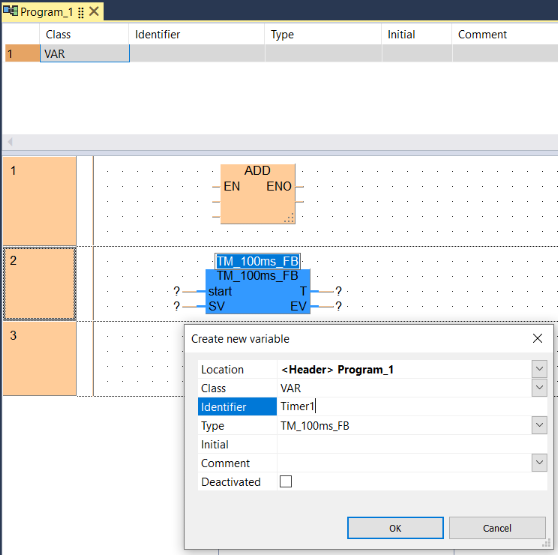
Related topics:
You will learn
how to insert a timer function block
how to declare the timer function block in the Create new variable dialog