When you start the MEWNET-VE link monitor, the following dialog appears.
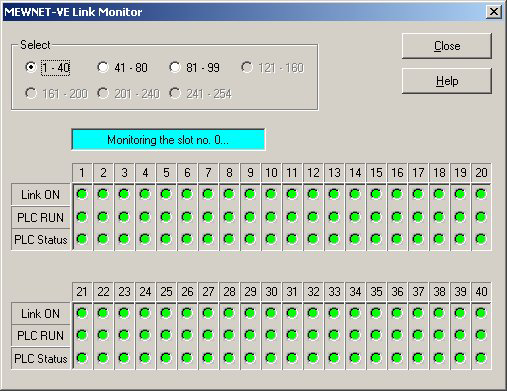
Select the unit range
This dialog cannot show all 99 units at once (254 units in FL-net mode).
Units 1 to 40 are shown by default. To show another range, please select within the following display area.
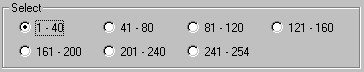
Link status display area
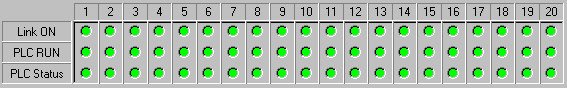
Shows whether the network is linked. |
||
|---|---|---|
Link ON |
 |
Connected |
 |
Not connected |
|
Shows whether the station CPU unit is in RUN mode. |
||
PLC RUN |
 |
PLC in RUN (or REMOTE-RUN) mode |
 |
PLC in PROG mode |
|
Shows whether the PLC is operating normally. |
||
PLC status |
 |
PLC is operating normally |
 |
Error in PLC (Check the detailed information for the error via the PLC status dialog.) |
|
Node Information
Click Node Info. to display the node information screen in FL-net mode. The Node Info. button is not available in VE mode.
PLC RUN, PLC status, and allocation errors are irrelevant when the PLC link is not operating.