Here you can set options which affect the editing of declarations of global variables or POU headers:
Option |
Description |
|---|---|
| Increment the identifier when inserting a new declaration after another | If this option is activated, the identifier and the address of the current variable in a global variable list are automatically adopted in the new declaration line, which you insert with in a global variable list or a POU header. Thereby, the number 1 is added to the identifier. If the identifier already happens to end in a number, it is increased by the value 1. In a global variable list the address of the variable is increased by the value 1, too. If this option is not activated, only an empty declaration line is inserted. |
| Copy comment information | This option can only be activated if Increment the identifier when inserting a new declaration after another is active. If Copy comment information is activated, the comment of the current variable is automatically adopted in the new declaration line, too, in addition to the identifier, address (only in global variable lists) and type. These fields are inserted into the global variable lists or a POU header if you add a new declaration line with . |
| Auto update of changed declarations | When this option is activated, all changes made to global variables in the global variable lists or to local variables in POU headers are automatically adopted by all POU headers and bodies of the current project in which the variables are used. This update is executed without a prompt for confirmation. |
| After deleting global variables, delete their external references from all POU headers | After a global variable has been deleted from a global variable list, the references in the POU headers are deleted. This procedure can take a long time, depending on the size of the project. To avoid this, switch off the updating of the POU headers here. |
| Copy declaration to POUs after marking Autoextern | If this option is activated, each global variable for which you click the field Autoextern in the global variable lists is immediately inserted automatically as VAR_EXTERNAL in the headers of all POUs of the type program (PRG) or function block (FB). This applies to all current POUs as well as to those created in the future. If this option is not activated, the global variables for which the field Autoextern is clicked in the global variable lists are only inserted automatically in the headers of all the POUs which are created for the project in the future. |
| Use automatic filter in Variables pane | Activate this option to automatically filter data types allowed for insertion. Example: 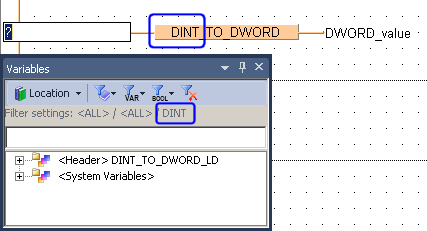 |
| Number of lines to show after opening editor | Specify how many lines (max. 20) are displayed after opening the POU. |
Under you can adjust colors, fonts and zoom.