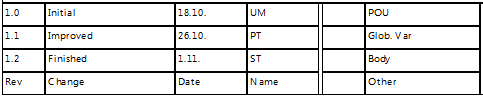Filling in the fields is optional. The following example shows how you could fill out the fields like a record of changes. The two columns to the right could contain some extra information.
Fill out all available fields for the printout as you like. You can also change the footer captions.
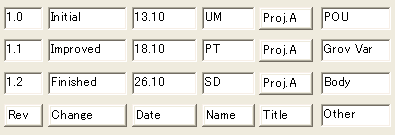
Tip
Preview the printout with .
For the sample input, the left footer would look like this: