Key |
Use |
Result |
|---|---|---|
<Alt> |
Toggles between programming window and menu bar |
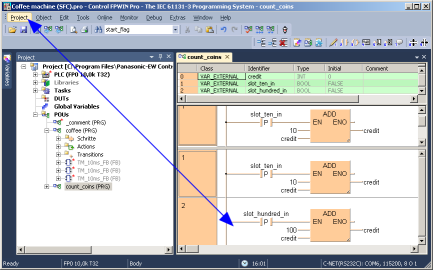 |
|
If menu bar is selected: |
||
<®> |
Activates next menu |
|
<¬> |
Activates previous menu |
|
<¯> |
Opens the selected menu |
|
<ESC> |
Closes the menu if a menu is open |
|
<Ctrl>+<F6> or <Ctrl>+<Tab> |
Activates next programming tab if more than one is available |
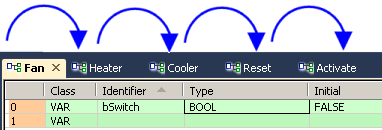 |
<Shift>+ <Ctrl>+<F6> or <Shift>+ <Ctrl>+<Tab> |
Activates previous programming tab if more than one is available |
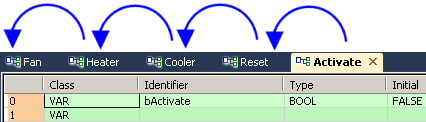 |
<F6> |
Toggles between upper part (header) and lower part (body) of programming window. |
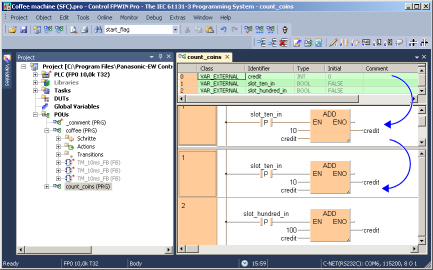 |
Related topics: