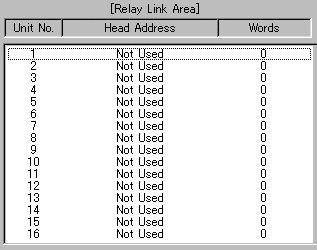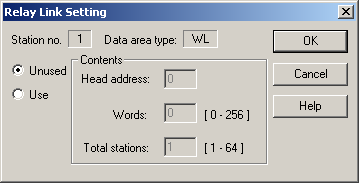Setting the transmission area of the relay link of each station
NOTE
-
Words multiplicated by Total stations cannot exceed the maximum number of words allowed.
-
Check that the stations numbers' transmission areas do not overlap.