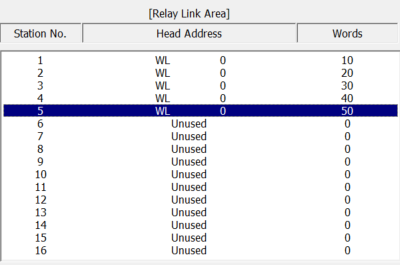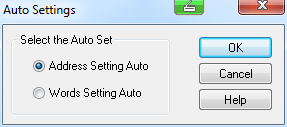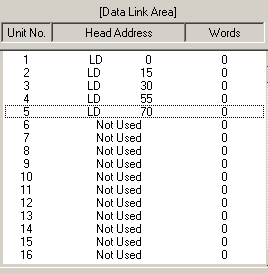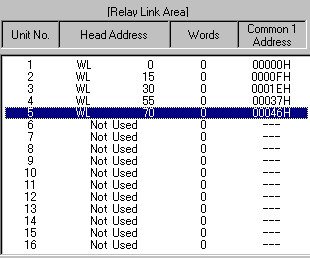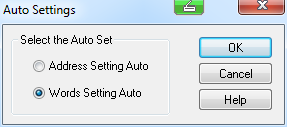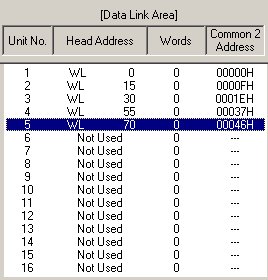There are two ways to make settings automatically:
Address automatically settings
If you set the number of words to be transmitted to the PLC link's execution station, execute this function. The starting addresses of each station will be automatically set based on the actual number words sent.
- Set the area used for the relay link (data link) in advance
- Set the number of words to be transmitted
- Press Auto Set and select Address Setting Auto
- The data link is also set in the same way
If you set the transmission area's starting address of the PLC link's execution station, execute this function. The number of words used by each station will be automatically set based on the starting addresses.
- Set the area used for the relay link (data link) in advance
- Set the transmission starting no. only
- Press Auto Set and select Words Setting Auto
- The data link is also set in the same way
NOTE
The total number of transmission words must not exceed the total number of words of the area used.
Check that each station's starting address is larger than the previous station's.
The transmission starting no. must not exceed the total number of the words of the area used.