The Templates pane contains several templates to facilitate programming in the LD editor and in the ST editor.
In the IL editor, templates are automatically generated when inserting an instruction from the Instructions pane or a function block instance from the Variables pane.
Use to open the Templates pane.
Shortcut: <Alt>+<F2>
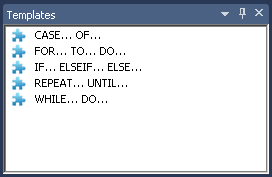
The main functions are available from the context menu:
The procedures for inserting templates into the POU body vary slightly, depending on the programming editor.
The following procedure requires that the Templates pane be opened.
Related topics: