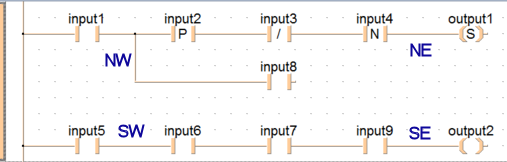To draw a line to the closest input or output in NW (northwest), W (west), SW (southwest), SE (southeast), E (east), NE (northeast) directions, you can use snap lines:
To draw a line to an element closest to the selected element (input8 in this example), press one of the following direction keys:
<W> for NW (left/up) connection
<Shift>+<W> for SW (left/down) connection
<E> for NE (right/up) connection
<Shift>+<E> for SE (right/down) connection
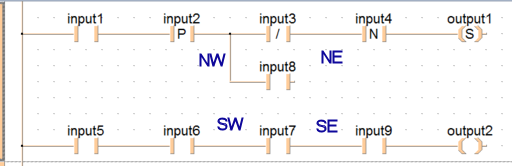
To draw a line to an element second to closest to the selected element (input8 in this example), press one of the following direction keys:
<Ctrl>+<W> for NW (left/up) connections
<Ctrl>+<Shift>+<W> for SW (left/down) connections
<Ctrl>+<E> for NE (right/up) connection
<Ctrl>+<Shift>+<E> for SE (right/down) connections