The Instruction List editor is a text-based editor with standard operators according to IEC 61131-3.
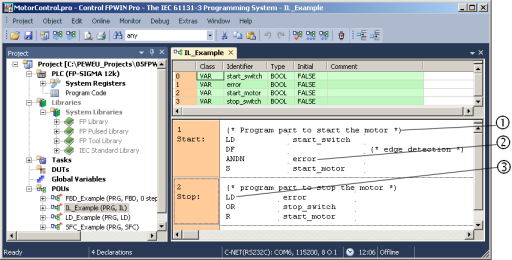
- (1) Comment
- (2) Operands
- (3) Operators
The POU body is divided into networks. Each network has a network header containing the network number and information, e.g. labels or breakpoints.
The program is divided into three columns: operators, operands and comment. Comments can be placed anywhere in the programming window.
To change the column width of a network, pull the vertical lines using the mouse.
To display the vertical lines, Show grid must be selected under .
An IL network must always start with a load operation (LD). Linking results are filed in the accumulator. They are lost, however, between one network and another.
Any result required at a later stage in the program must be buffered (in a variable) before another network is processed.
Do not create too large networks as this makes searching for errors and following jumps and labels a time-consuming task. Take advantage of structured programming.