Use shortcuts for moving the cursor in the editor and for entering data.
Use standard Windows shortcut keys and toolbar icons for selecting and deleting lines.
To display multiline comments, move the mouse pointer on the field or click into the field.
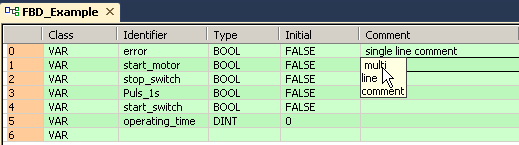
Insert new lines with .
To automatically increment the identifier or copy the comment when adding a new line, make the appropriate settings under .
These settings apply when adding new lines using .
Adjust the column width using the mouse or double-click on the column lines to fit the columns to the cell data.
Use standard Windows shortcut keys and toolbar icons for cut, copy and paste operations.
Click on the column titles to sort the declarations alphabetically.