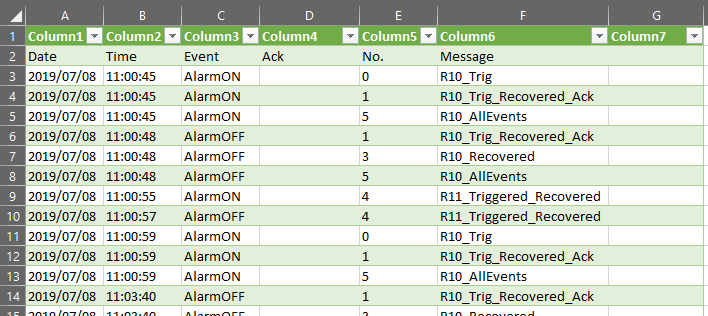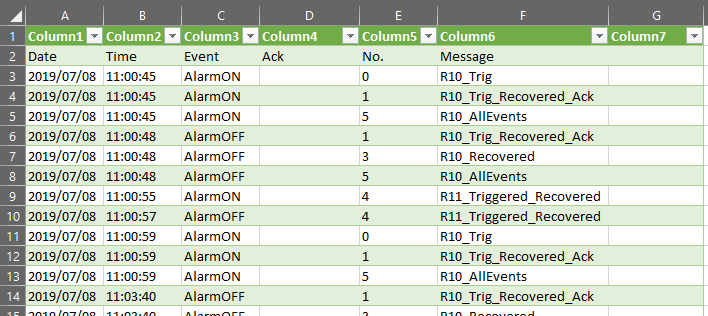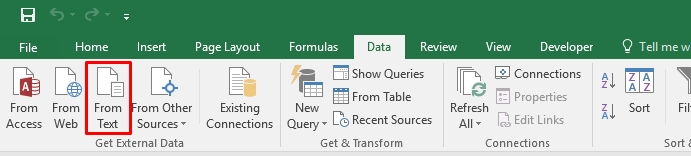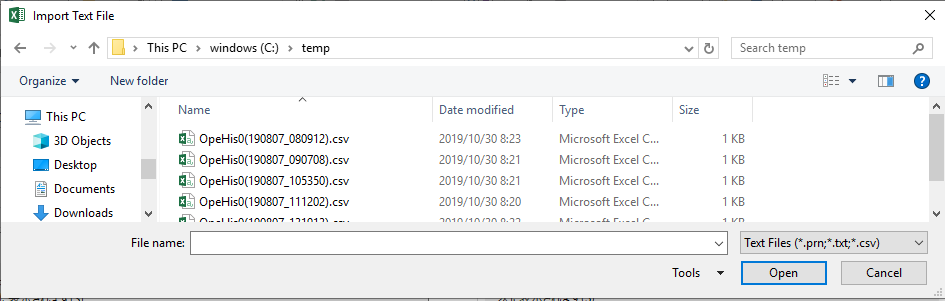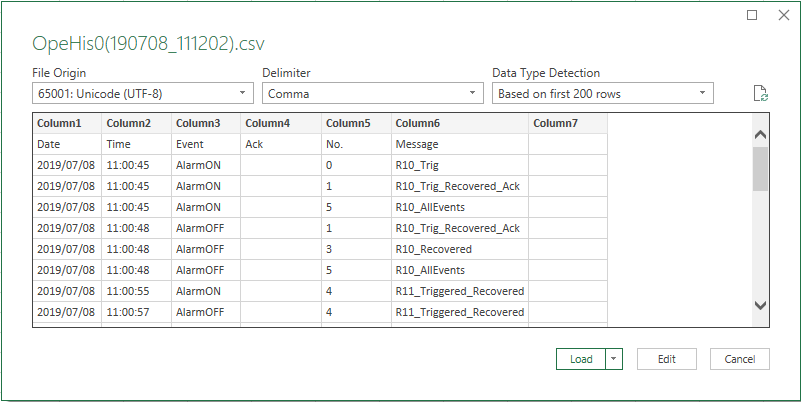CSV files can be imported into Microsoft Excel to display data in tabular Unicode (UTF-8) format.
You need to have Microsoft Excel installed on your computer.
The location of the CSV file must be known.
The data from the CSV file is displayed in a tabular format.