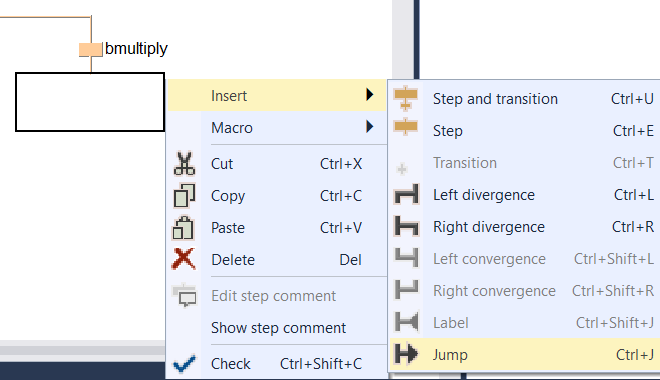With jumps and labels, it is possible to jump forward or backwards in an SFC program.
Use jumps and labels to skip upcoming steps or to jump back to repeat some previously executed steps. The jump interrupts the program sequence and continues the program at the label. Corresponding jumps and labels must use the same name. It is possible to insert several jumps which refer to the same label.