Se desiderate trasformare il vostro programma LD in un programma ST, tenete presente quanto segue:
1. Rete con uscita normale |
||
|---|---|---|
Programma LD |
Codice programma ST |
Note |
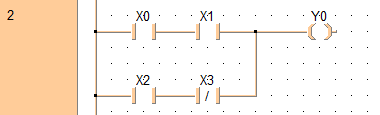 |
|
|
Altra possibilità: |
|
Stesso comportamento, ma richiede più risorse. NOTA Un circuito WHILE causerebbe un errore tempo di scansione con conseguente errore watchdog. |
2. Rete con uscita Set o Reset |
||
Programma LD |
Codice programma ST |
|
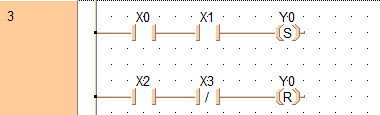 |
|
|
3. Rete con flag impulsivo (fronte di salita/discesa) |
||
Programma LD |
Codice programma ST |
Note |
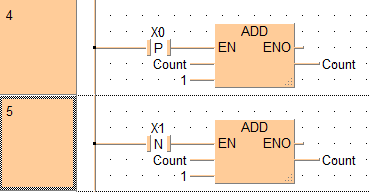 |
|
Interrogazione esplicita del rilevamento di fronte senza funzione o Function Block. |
Altra possibilità: |
|
Utilizzo delle istanze di Function Block R_TRIG o F_TRIG della IEC standard library. |
Altra possibilità: |
|
Utilizzo delle funzioni di base DF o DFN. |