When you press Parameter setting in the MCU setting - MCU select the slot no. dialog the following dialog appears.
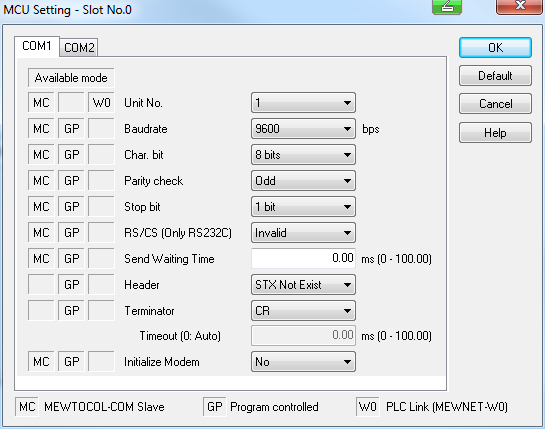
With the settings on the right side of the dialog you can set up the parameters of the selected COM port.
The chart on the left side indicates, if the parameters have an effect on the selected mode on the MCU unit. Use the DIP switches on the MCU unit to set the mode as desired.
For detailed information on the DIP switches, please refer to your hardware manual.
The available modes are:
MEWTOCOL-COM Slave (MC)
Program controlled (GP)
PLC Link (MEWNET-W0/W) (W0)
The Unit No. only has effect if "MEWTOCOL-COM Slave" or "PLC Link" is selected.
The Terminator only has effect for "Program controlled".