Please read the important notes carefully before you start.
Open Multi-Communication Unit in the Project pane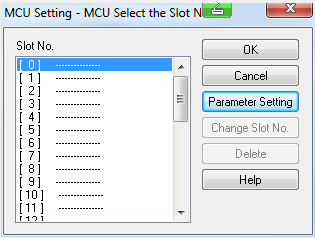
If the configurator does not start, please check the important notes.
The MCU setting - MCU select the slot no. dialog opens.
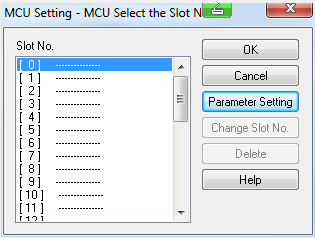
Parameter setting |
Opens the MCU setting dialog for the selected slot. |
Change Slot No. |
Moves existing MCU parameters to another slot number. |
Delete |
Deletes existing MCU parameters from the slot number. |