- Create a new project
- Click into the programming window
The toolbar will appear.
- Click on the required icons in the toolbar or in the context menu
- Choose between two optionsManually negate contacts
- Select contacts and a coil.
- Place the selected items in network 1
- Double-click into the middle of the contacts bVar0, bVar1 and bVar2
- Select Negation in the window
Insert negated contacts- Press and hold <Shift> and select a contact or a coilThe contact or coil is negated automatically when you place it.
- Place negated contact or coil into network 1
- Enter e.g. bVar0, bVar1 and bVar2 for the contacts and bOut for the coil
- [OK]
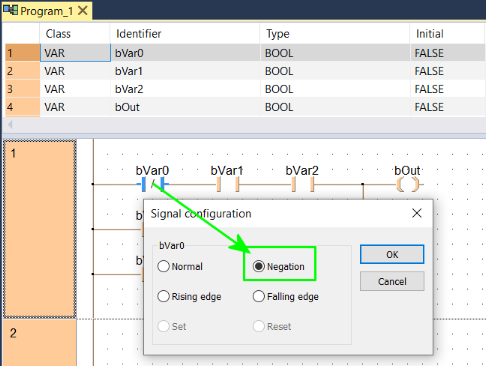
Related topics: