In LD and FBD, contacts, coils, jumps, returns, and Boolean input and output contacts can be negated. Negated jumps, returns or input and output contacts are represented by a small circle. Negated contacts and coils are represented by a slash. Double-click on the contact or coil to negate them or follow the procedure below to negate a Boolean input.
The input of contacts and coils may be triggered by a rising or falling edge. ‘N’ (negative) indicates a falling edge, 'P' (positive) a rising edge. Double-click on the contact or coil to set the edge detection.
While inserting new elements (before the new element is placed in the network), <Shift> toggles between the following behaviour of the element:
Inserting the element |
<Shift> while inserting the element |
|---|---|
contact |
negated contact |
coil |
negated coil |
input variable |
output variable |
Coils keep their TRUE state when their input has been configured as Set (S). They remain set until reset by a Reset (R) coil. Reset coils keep their FALSE state until reset by a set coil. Double-click on the coil to set or reset its input.
Example for negating an input
Insert instruction with Boolean input or output
Check that the placement mode is active
Double-click on an input pin (1)
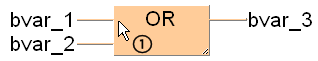
The Signal configuration dialog opens.
Select Negation
- OK
The negated contact (2) is indicated by a small circle.
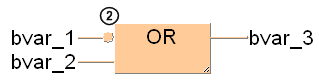
For detecting rising and falling edges, you may also use the IEC function blocks F_TRIG and R_TRIG or the FP functions DF and DFN.
For setting and resetting inputs, you may also use the IEC function blocks RS and SR (flip-flop) or the FP instruction KEEP.