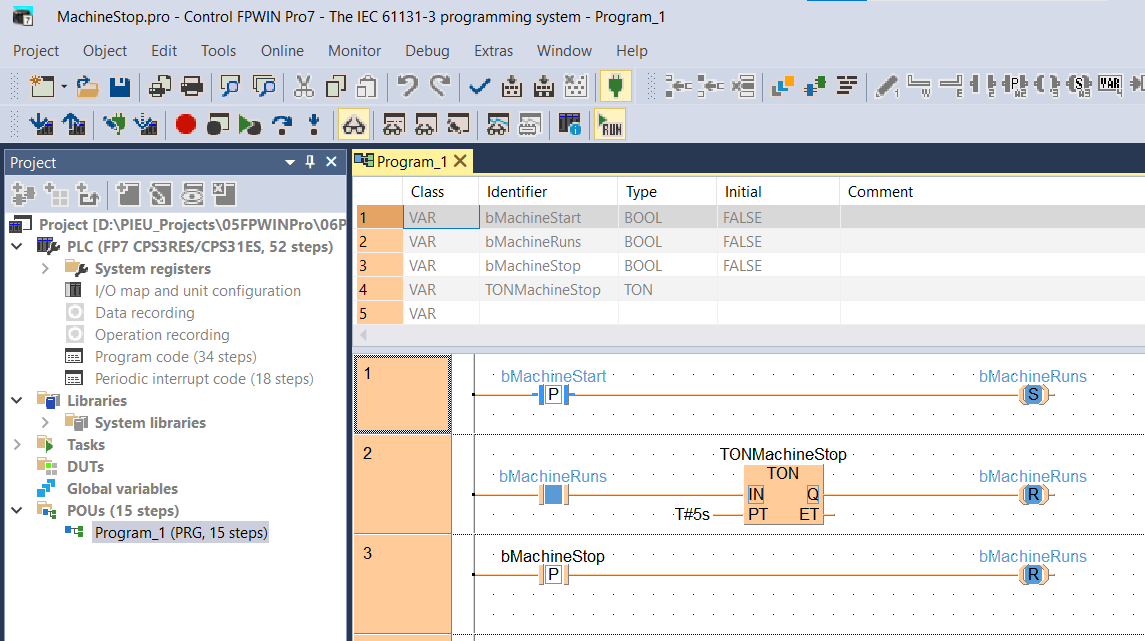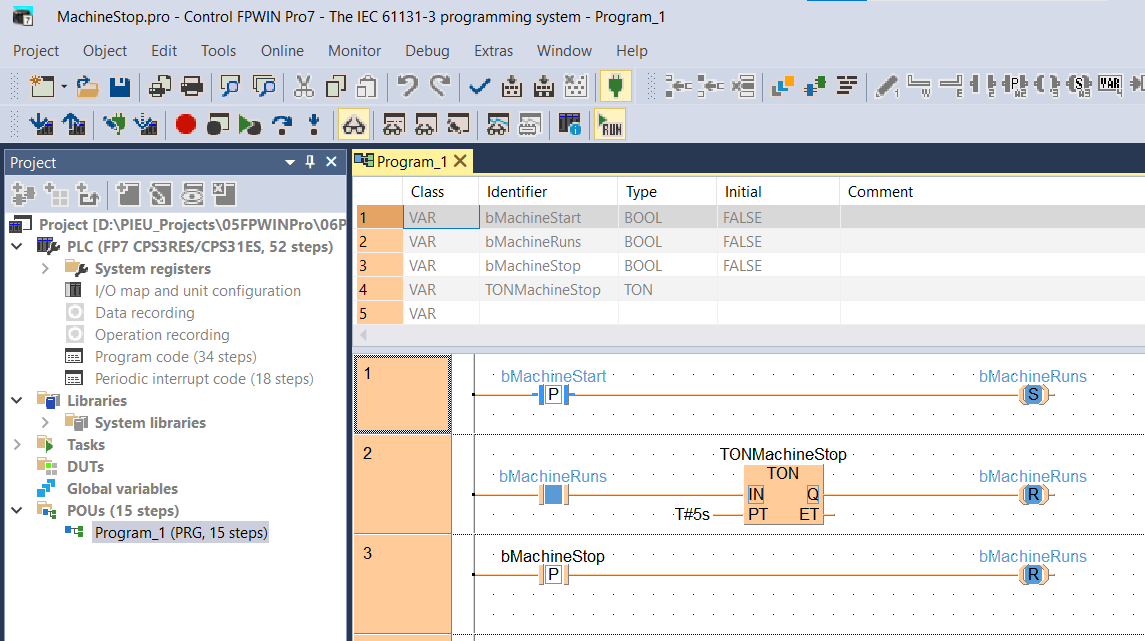- Connect the PLC to the computer using the programming cable
If communication problems occur, check the communication parameters.
- Switch to online mode by clicking

- Make sure the PLC is in remote programming mode
You can toggle between the remote run and remote programming via the toolbar.
- Download the program to the PLC by clicking

- Confirm Compile all...
- Change to RUN mode by clicking

REMOTE RUN should appear in the status bar.
- Start monitoring by clicking

- Close and save the program
Comment:
If bMachineStart is set to TRUE, the machine starts and stops after a delay of 5s or if bMachineStop is explicitly set to TRUE.
Related topics: