When you click the Settings button located at the right of MEWNET-H, the MEWNET-H Setting dialog appears.
You can get into the network of other layers via MEWNET-H link units and access the PLC.
First, specify the layer route from the link unit connected to your computer to the link unit mounted on the target PLC. The network with the link unit on the home motherboard is recognized as the 1st layer. You can specify up to the 4th layer.
- Select the source unit that should function as the relay station
In the following example, the PLC which is directly connected to the computer mounts of the MEWNET-W or MEWNET-P link unit (Station No.16) and the MEWNET-H link unit (Station No.22).
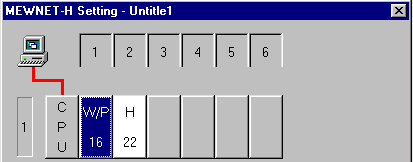
- Place the cursor on the unit to move to the next layer
- Press <ENTER> or double-click
In the example above, select (double-click) [H 22].
- Select the layer route
The Station Nos. to specify the level route will be displayed on the right of the dialog.
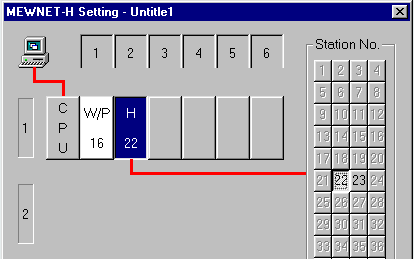
- Click the Station No. of the destination
(In the example above, Station No. [23] will be clicked.)
When you decide the setting, click Set on the bottom.
To specify the next layer, click Next on the bottom, and return to the Step 1.
You can specify up to the 4th layer by repeating Step 1 and 2.
- Decide the layer route
When setting the target PLC to specify the Station No., click Set on the bottom.
To return to the upper layer, double-click the PLC unit in the level to return.
You cannot specify any MEWNET-W/P link unit as relay stations. Only MEWNET-H link units can be relay stations.