Select a connection in the Scan List to display the Connection Settings tab.
Node Name |
The node name where the connection is registered is displayed. |
Device Name |
The device name where the connection is registered is displayed. |
Connection Name |
Set from the connection settings registered in EDS files. |
Application Type |
The application type of a selected connection setting is displayed. |
Compatibility Check |
Set the compatibility check of models to Check, Not Check or Follow Adapter Rule. |
COS Transmission Disable |
Transmission disable time (RPI of input information x 1/4) is displayed when Input Send Trigger is set to Change of State (COS). |
Communication Method |
The communication method (Instance or Tag) of the currently specified connection setting is displayed. |
Timeout Period |
Set the communication timeout period of cyclic communication. Selectable items:
|
Input Send Trigger |
Set a data communication method with scanners. |
Parameter Setting |
The following dialog is displayed by pressing Parameter Setting. 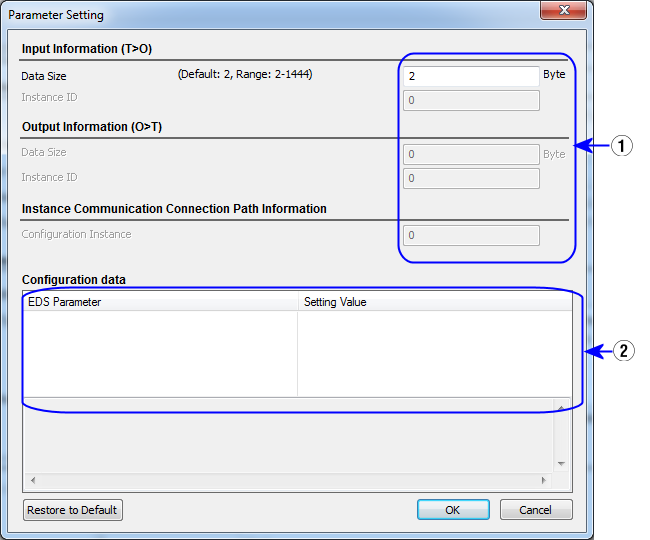
|