Logging file format
Files are saved in CSV format (UTF-8 encoded).
CSV format
Time stamp information (year/month/day/hour/minute/second) and information of registered devices are saved.
Comments can be given at the beginning of data.
Select which header lines should be used in the CSV file. Header lines that are not activated will not appear in the CSV file, not even as empty rows.
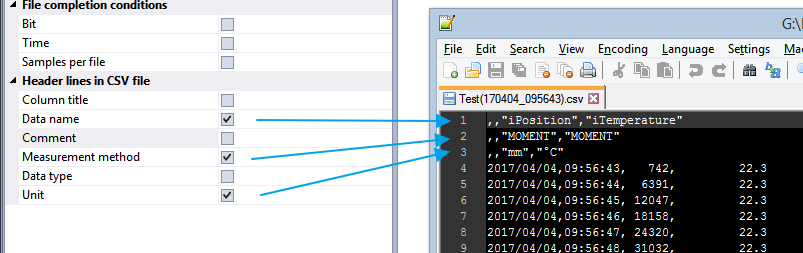
1st line |
2nd line |
3rd line |
4th line |
5th line |
||
Comment part: The contents of the comment part varies depending on the settings in the Data recording window. |
Column title | Date | Time | 1 | 2 | 3 |
| Data name | Data name 1 | Data name 2 | Data name 3 | |||
| Comment | Comment 1 | Comment 2 | Comment 3 | |||
| Measurement method | MOMENT | MOMENT | MOMENT | |||
| Data type | Data type 1 | Data type 2 | Data type 3 | |||
| Unit | Unit 1 | Unit 2 | Unit 3 | |||
Note: The number of records varies depending on the settings under File completion conditions. |
Year-Month-Day | Hour-Minute-Second | Data 1 | Data 2 | Data 3 | |
| Year-Month-Day | Hour-Minute-Second | Data 1 | Data 2 | Data 3 | ||
| Year-Month-Day | Hour-Minute-Second | Data 1 | Data 2 | Data 3 | ||
<----------- Note ----------> The number of data varies depending on the setting of the number of variables (max. 500). |
||||||
| - | - | - | - | - | ||
File name for Logging
A file name to be saved is an arbitrary file name (date_hour-minute-second data of the first record).
- Enter a desired file name in the Data recording window for each LOG number.
Example: When the file name is Sample, and the time stamp of the first record is 12:00:00 on April 1, 2013: Sample(130401_120000).csv