The PROFIBUS dialog exchanges data between the PROFIBUS DP Configurator and the PLC and generates global variables for the PROFIBUS_Library. All data and settings are stored in the project database and will be exported and imported with the project.
Selecting the PROFIBUS module:
With the tab controls 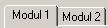 you can select one of a maximum of two possible PROFIBUS modules. After loading a DP configuration, the name of the file is indicated in the tab control.
you can select one of a maximum of two possible PROFIBUS modules. After loading a DP configuration, the name of the file is indicated in the tab control.
Select FMS/DP combi-master module or DP master module:
With  you can select between a DP master module and an FMS/DP combi-master module.
you can select between a DP master module and an FMS/DP combi-master module.