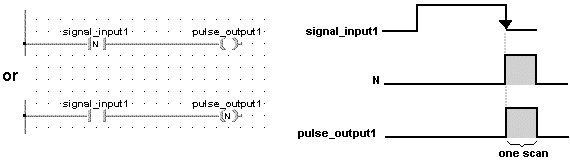Turn to TRUE for one scan only.
FP address: P0
IEC address: %MX11.0.0
Description
A pulse flag (P) turns to TRUE for one scan only. The TRUE/FALSE state is not externally output and only operates in the program.
A pulse flag only turns to TRUE when a rising edge start instruction or a falling edge start instruction is executed.
When used as the trigger, a pulse flag only operates during one scan when a leading edge or trailing edge is detected.
Restrictions
A pulse flag can only be used once in a program as an output destination, i.e. duplicate output is prohibited.
There is no limitation on the number of times a pulse flag can be used as a contact.
A pulse flag cannot be specified as an output destination for a KP, SET, RST or ALT instruction.
A word unit pulse flag (WP) cannot be specified as a storage location for a high-level instruction.
In Control FPWIN Pro pulse flags can only be used in the above situations or together with a DF or DFN instruction. You only need to use the pulse flags if it is necessary to increase the number of flags.
Example: Declared globally
Global variables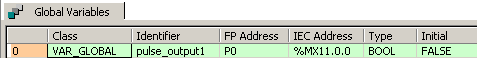
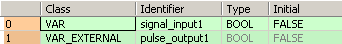
Execution with a rising edge:
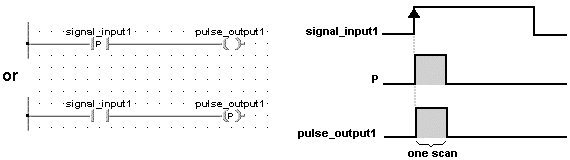
Execution with a falling edge: