Sorting under (1) can be carried out in four different ways. In addition, three filters (2) and a text search field are available.
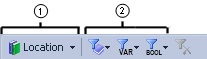
- (1) Sorting:
Location, e.g. POU header, global variable lists, etc.
Class
Alphabetical
Type
- (2) Filters
You can select one or more filters. All currently active filters are displayed in the filter settings status line. To remove all filters, select
 .
.Icon
Name Description 
Location filter
Sets a filter on the declaration location
- (1) current POU header
- (2) global variable lists
- (3) system variables
- (4) user library (if one exists)

Class filter
Sets a filter on the class

Data type filter
Sets a filter on the data type

Reset
Deactivates all filters.
Tip
To only display data types valid for the selected variable, select Use automatic filter in Variables pane under .
Related topics: