For editing programs in LD or FBD, use the commands in the Edit menu and the following tools:
Toolbar
The following toolbars are available in the LD and FBD editor:
LD

FBD
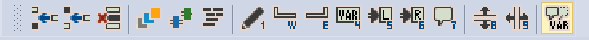
To display a tool tip, hold the cursor over the icon for approximately 2s.
To insert a program element, select an icon and click into the programming window.
Keyboard
Instead of using the mouse, you can use shortcuts and intelligent keys (blue numbers on the icons).
Context menu
The context menus open by right-clicking into the programming window.
Edit menu and tools menu
All editing commands can be accessed via the Edit and Tools menu. Use ... to select program elements and place them in the programming window by clicking into the grid.