In the programming window, you can either move an element with its lines attached, or you can move the isolated element.
With attached lines
Using the mouse
Using the keyboard
Drag selected element(s) using the mouse
Move selected element(s) using the <Cursor keys>
Before:
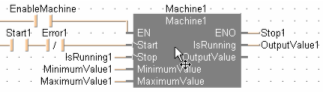
After:
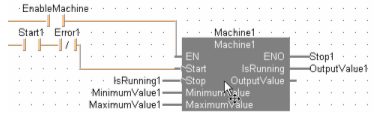
Without lines
Using the mouse
Using the keyboard
Drag selected element(s) while pressing <Shift>
Move selected element(s) pressing <Shift>+<Cursor keys>
Before:
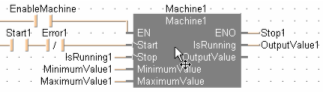
After:
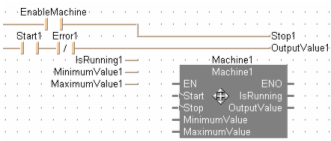
Related topics: