Actions can be Boolean variables or action programs in LD, ST, IL, or FBD and must be assigned to a step. Whenever a step is active, the actions assigned to it are executed. Action qualifiers assigned to Boolean variables may be used to control the action.
You can assign one or more actions or no action to each step. If you do not assign an action to a step, the step has a wait function until the subsequent transition becomes TRUE. One and the same action can be assigned to different steps.
Actions are entered in the action association field and will be displayed under Actions in the Project pane.
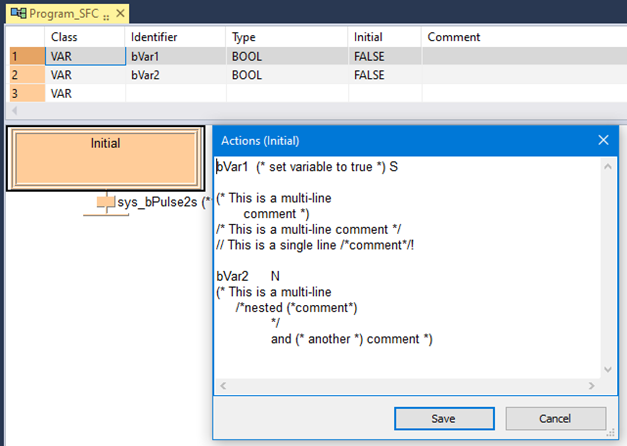
Single-line comments // or multi-line comments (*........*), /*........*/ can be placed anywhere to help others understand the intent of the program.
A nested comment is a comment inside another comment. Comments can be nested if the following option setting is enabled:
With nested comments, you can quickly and easily comment out large blocks of code, even if the code already contains multi-line or single line comments.