- Select Actions of the SFC program in the project navigator
- Enter action name
- Under Language, select a programming language
- OK
Select the step you wish to assign an action or a variable and use to open the Actions window.
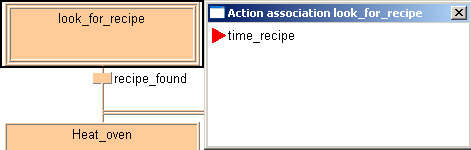
NOTE
In action networks, no labels may be defined.
Use to monitor the step flag status. The step flag name consists of the step name and the extension .X, e.g. Step1.X.
Related topics: