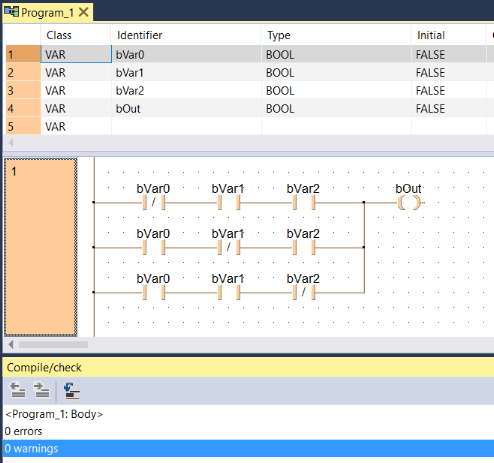Draw lines between contacts and coils, if they are not drawn automatically
If under the option Insert new elements without lines (does not apply when using intelligent keys) is deactivated, lines are not drawn automatically.
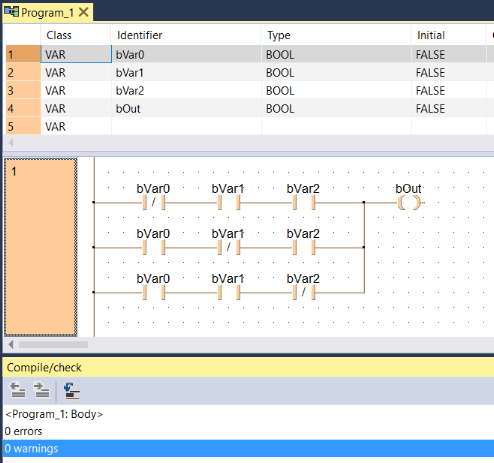
Related topics:
Draw lines between contacts and coils, if they are not drawn automatically
If under the option Insert new elements without lines (does not apply when using intelligent keys) is deactivated, lines are not drawn automatically.