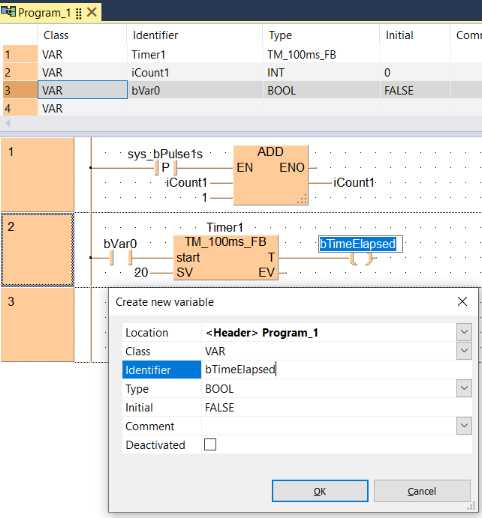Tip
We highly recommend to select the following two options in :
- Add empty name boxes to input and output pins
- Not for ENO
Then you only need to enter variable identifiers in the empty name fields.
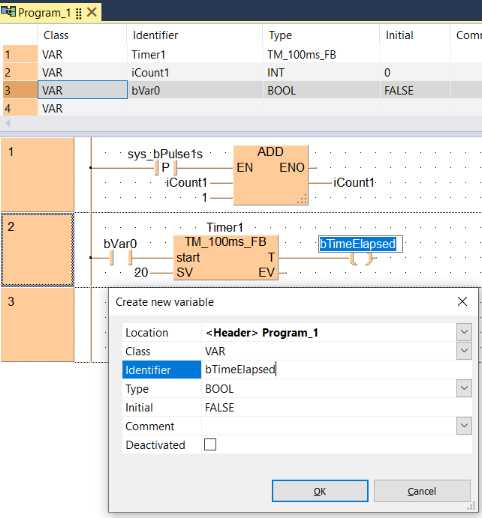
Related topics:
We highly recommend to select the following two options in :
Then you only need to enter variable identifiers in the empty name fields.