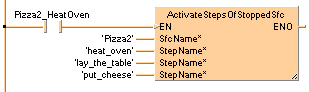ActivateStepsOfStoppedSfc
ActivateStepsOfStoppedSfcContinue a stopped SFC program at any position
With this expandable function you can continue a Sequential Function Chart (SFC) program that has been stopped at any position. This function is only carried out at a rising edge at the input.
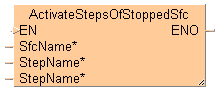
Input
Name of the SFC program to control
Expandable input that defines the step to be activated at the rising edge at the input.
To stop an SFC program you can use one of the functions:
This function cannot be used in functions because recognizing the rising requires a memory that a function does not have.
This function cannot be used in SFCs.
When this function is used, additional code is generated for the entire program. Since only 128 consecutive steps can be loaded to the PLC while in RUN mode, the code generated the first time this function is used cannot be loaded to the PLC. If you only use this function with the online edit mode in RUN mode, you have to download it at least once to the PLC.
This function is only carried out at a rising edge at the input.
This function only checks whether the steps specified exist. It does not check whether the status of the SFC program is correct. Examples of incorrect states would be when more than one step is active in a simple sequence, when with an alternative divergence one step is active in more than one divergence, or when with a parallel divergence there is divergence without an active step.