


 Adr_Of_Var
Adr_Of_VarReturns the input or output address
This function returns the address of a variable at the input or output of a non-overloaded system instruction.
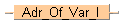
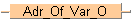
Input
This pin must be connected to the input/output of a basic function for which the data type INT, WORD is allowed
Yields the 16-bit starting address of the input/output variables
Output
Input/output variable for which the 16-bit starting address is needed
The 16-bit starting address is yielded at input/output Adr based on the variables at input/output Var. This input/output has to be directly attached to the 16-bit input or output of a non-overloaded system instruction.
Only for LD and FBD Editors: Use Input instruction or Output instruction from the Instructions pane to insert the instruction required into the programming window.
Under DUTs a structured data type is assigned in which the structure’s various, non-boolean variables are declared.
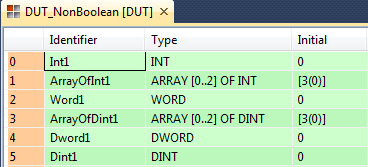

All input and output variables used for programming this function have been declared in the POU header. The same POU header is used for all programming languages.
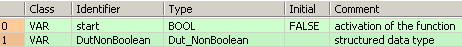
VAR
start: BOOL:=FALSE;
DutNonBoolean: @'Dut_NonBoolean';
END_VARHere the variable DutNonBoolean of the data type assigned in the above DUT is declared. Assigning elements of the variable DutNonBoolean with values was not done in the POU header or body because the values of the variable DutNonBoolean are overwritten after the function F12_ICRD is executed.
When the variable start is set to TRUE, the function F12_ICRD is carried out. The function reads values on the IC card beginning with address 100 and writes the information to the variable DutNonBoolean. Do not forget that the IC card has to be appropriately formatted via the menu and that, if necessary, values beginning at address 100 should be available on the IC card.

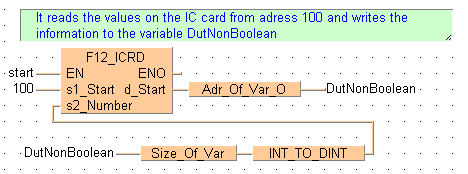
BODY
WORKSPACE
NETWORK_LIST_TYPE := NWTYPELD ;
ACTIVE_NETWORK := 0 ;
END_WORKSPACE
NET_WORK
NETWORK_TYPE := NWTYPELD ;
NETWORK_LABEL := ;
NETWORK_TITLE := ;
NETWORK_HEIGHT := 12 ;
NETWORK_BODY
B(B_COMMENT,,It reads the values on the IC card from address 100 and writes theø^information to the variable DutNonBoolean,2,0,27,2,);
B(B_F,P12_ICRD!,Instance,9,2,17,7,,?DEN?Ds1_Start?Ds2_Number?AENO?Cd_Start);
B(B_VARIN,,start,7,3,9,5,);
B(B_VARIN,,100,7,4,9,6,);
B(B_VAROUT,,DutNonBoolean,26,4,28,6,);
B(B_F,Adr_Of_Var_O!,Instance,18,4,26,6,,?D?C);
B(B_F,Size_Of_Var!,Instance,10,10,17,12,,?D?C);
B(B_VARIN,,DutNonBoolean,8,10,10,12,);
B(B_F,INT_TO_DINT!,Instance,17,10,25,12,,?D?C);
L(17,5,18,5);
L(1,0,1,12);
L(7,6,9,6);
L(7,6,7,9);
L(7,9,26,9);
L(26,9,26,11);
L(25,11,26,11);
END_NETWORK_BODY
END_NET_WORK
END_BODYFurther example projects (directory "Samples" of FPWIN Pro installation):
Read, write IC card
Read, write shared memory