


 FP_SINH
FP_SINHHyperbolic sine
This FP instruction calculates the hyperbolic sine of the angle data specified by input variable s. The result is stored in d.
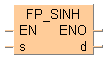
Input
Hyperbolic angle
Output
Hyperbolic sine of input value

All input and output variables used for programming this function have been declared in the POU header. The same POU header is used for all programming languages.
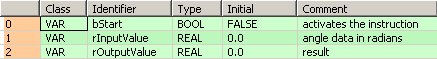
VAR
bStart: BOOL:=FALSE;
(*activates the instruction*)
rInputValue: REAL:=0.0;
(*angle data in radians*)
rOutputValue: REAL:=0.0;
(*result*)
END_VARThis example uses variables. You can also use a constant for the input variable.

When the variable bStart is set to TRUE, the function is carried out. The sine of rInputValue is calculated and written into rOutputValue.
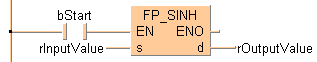
BODY
WORKSPACE
NETWORK_LIST_TYPE := NWTYPELD ;
ACTIVE_NETWORK := 0 ;
END_WORKSPACE
NET_WORK
NETWORK_TYPE := NWTYPELD ;
NETWORK_LABEL := ;
NETWORK_TITLE := ;
NETWORK_HEIGHT := 5 ;
NETWORK_BODY
B(B_F,FP_SINH!,,8,1,14,5,,?DEN?D@'s'?AENO?Cd);
B(B_CONTACT,,bStart,4,2,6,4,);
B(B_VARIN,,rInputValue,6,3,8,5,);
B(B_VAROUT,,rOutputValue,14,3,16,5,);
L(1,3,4,3);
L(6,3,8,3);
L(1,0,1,5);
END_NETWORK_BODY
END_NET_WORK
END_BODY
IF bStart then
rOutputValue:=FP_SINH(rInputValue);
END_IF;