


 IsTransmissionDone
IsTransmissionDoneEvaluate "transmission done" flag
This function returns the value of the "transmission done" flag. The "transmission done" flag is TRUE if the specified number of bytes has been sent from the assigned communication port of the PLC. New data may be sent or received. Any send instruction turns the "transmission done" flag to FALSE and no data can be received. Evaluation of the "transmission done" flag may be useful in cases where no response can be expected, e.g. with broadcast messages.
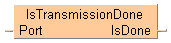
Input
Specifies the communication ports depending on the PLC type:
COM port e.g. SYS_COM0_PORT
Ethernet port e.g. SYS_ETHERNET_USER_CONNECTION_1
MCU/SCU e.g. 16#xx01 (xx = slot number) in COM01
Output
TRUE, if the end code has been received. The end code is specified in the system registers.

All input and output variables used for programming this function have been declared in the POU header. The same POU header is used for all programming languages.
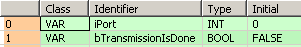
VAR
iPort: INT:=0;
bTransmissionIsDone: BOOL:=FALSE;
END_VAR
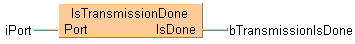
BODY
WORKSPACE
NETWORK_LIST_TYPE := NWTYPELD ;
ACTIVE_NETWORK := 0 ;
END_WORKSPACE
NET_WORK
NETWORK_TYPE := NWTYPELD ;
NETWORK_LABEL := ;
NETWORK_TITLE := ;
NETWORK_HEIGHT := 5 ;
NETWORK_BODY
B(B_F,IsTransmissionDone!,,6,1,16,4,,?DPort?CIsDone);
B(B_VARIN,,iPort,4,2,6,4,);
B(B_VAROUT,,bTransmissionIsDone,16,2,18,4,);
L(1,0,1,5);
END_NETWORK_BODY
END_NET_WORK
END_BODY
bTransmissionIsDone:=IsTransmissionDone(Port := iPort);